What’s the Best Domain Registrar in 2025? (And Why It Might Not Matter as Much as You Think)
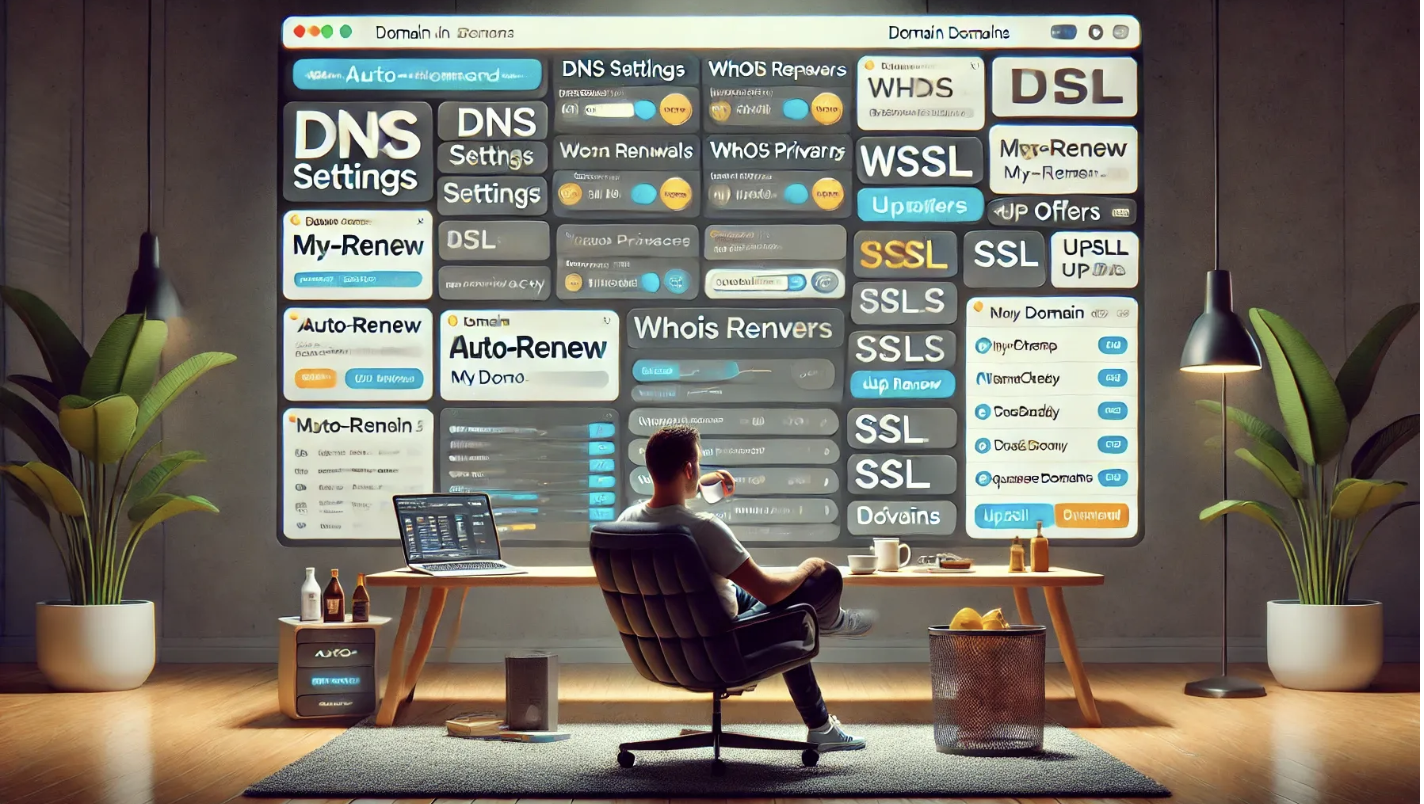
Every year, the rankings come out. Blog posts round up the best domain registrars, and review sites compare prices, customer support ratings, dashboard UX, and add-on services. People argue about who gives you free WHOIS privacy, who’s running aggressive upsells, who includes email forwarding and which platform feels the least dated.
And yes, some registrars are better than others. Some are faster. Some are cleaner. Some offer more free features. Some send fewer emails trying to sell you SEO services.
But here’s the truth most of those comparison tables won’t say:
The best domain registrar is the one you actually use (and remember to log into).
Everything else is details.
What Does a Domain Registrar Actually Do?
Let’s clear up the basics first. A domain registrar is simply the company that lets you register and manage a domain name. They act as the intermediary between you and the registry (which is like the master database of domains, managed by organizations like Verisign or ICANN).
When you register a domain, you don’t “own” it forever. You license it, usually one year at a time, through a registrar. That registrar is responsible for:
- Processing your domain registration
- Managing renewals and billing
- Giving you access to DNS settings
- Sending alerts when your domain is about to expire
- Offering optional services like privacy protection or email hosting
What Makes a Registrar “Good”?
Most people don’t think about their registrar until something goes wrong. But there are a few traits that separate a great one from a frustrating one.
✅ Clear, Simple Dashboard
Can you find your DNS settings without watching a tutorial? Can you point your domain to a new site in under two minutes?
✅ Transparent Pricing
Some registrars lure you in with a $0.99 domain, then charge $40 to renew it the next year. Look for up-front pricing and low renewal rates.
✅ Auto-Renew that Actually Works
Your registrar should remind you before a domain expires. Better yet, it should renew automatically with a payment method that doesn’t fail silently. Here’s why that matters.
✅ No Dark Patterns
You shouldn’t have to uncheck seven boxes to avoid buying a $3/month “security bundle.” A good registrar keeps the checkout process honest.
✅ WHOIS Privacy Protection
If it’s not free, it should be cheap. Nobody wants their personal email and phone number posted publicly.
Popular Registrars Worth Considering
These are the most commonly recommended registrars in 2025. Each has strengths, but the right one depends on your priorities, and how much you want to pay for things that (in some cases) are free.
🟢 Namecheap
- Clean interface with great UX, even for first-timers
- Free WHOIS privacy for life on most domains
- Free email forwarding (up to 100 aliases), but can’t send from your custom address unless you upgrade to their paid Private Email
- DNS and domain management are smooth and beginner-friendly
- Some upsells during checkout, but relatively tame compared to GoDaddy
Great if you want solid support, consistent pricing, and a wide range of domain extensions.
🟢 Porkbun
- Extremely competitive renewal prices (what you see is what you get)
- Free WHOIS privacy and free email forwarding out of the box
- Free Let’s Encrypt SSL, free DNS management, and free URL forwarding
- Clean UI and minimal upsells; their vibe is “helpful tech friend,” not “shady salesman”
- Great if you want no surprises and appreciate a quirky, developer-friendly vibe
If you’re registering a domain for a personal project or startup, it’s hard to beat Porkbun’s mix of price and transparency.
🟡 GoDaddy
- The OG registrar with the biggest market share…and the most upsells
- WHOIS privacy protection and email forwarding are usually paid upgrades
- Bundles everything (domains, hosting, email, marketing tools), which can be helpful for small businesses, but quickly gets expensive
- Pricing starts low but spikes at renewal, and their dashboard can feel like a minefield of checkboxes
Choose GoDaddy if you want everything in one account, and you’re okay being nickel-and-dimed for it.
🟡 Squarespace Domains (formerly Google Domains)
- After buying Google Domains, Squarespace inherited the registrar business
- Still offers free WHOIS privacy, and integrates seamlessly with Squarespace websites
- Does not include free email forwarding; you'll need to set that up separately or pay for Google Workspace
- Interface is clean, but options are limited compared to legacy registrars
Good for people already using Squarespace for hosting or who want fewer moving parts.
🔵 Other Solid Options: Dynadot, NameSilo, Cloudflare
- Dynadot and NameSilo are reliable, low-friction registrars with free WHOIS privacy and email forwarding
- Cloudflare Registrar is developer-focused, offering domains at cost with no markups and free WHOIS privacy
- Cloudflare’s email forwarding is available via its free routing service but requires manual setup
- All three are ideal for technical users managing multiple domains, bulk tools, or custom DNS setups
Comparison: Free vs. Paid Features
Note: Registrar features and pricing change frequently. We’ve done our best to make sure this information is accurate as of 2025, so if you spot an error or know of an update, let us know so we can keep this guide current.
Here’s how the major registrars stack up when it comes to the stuff that should be included, but often isn’t.
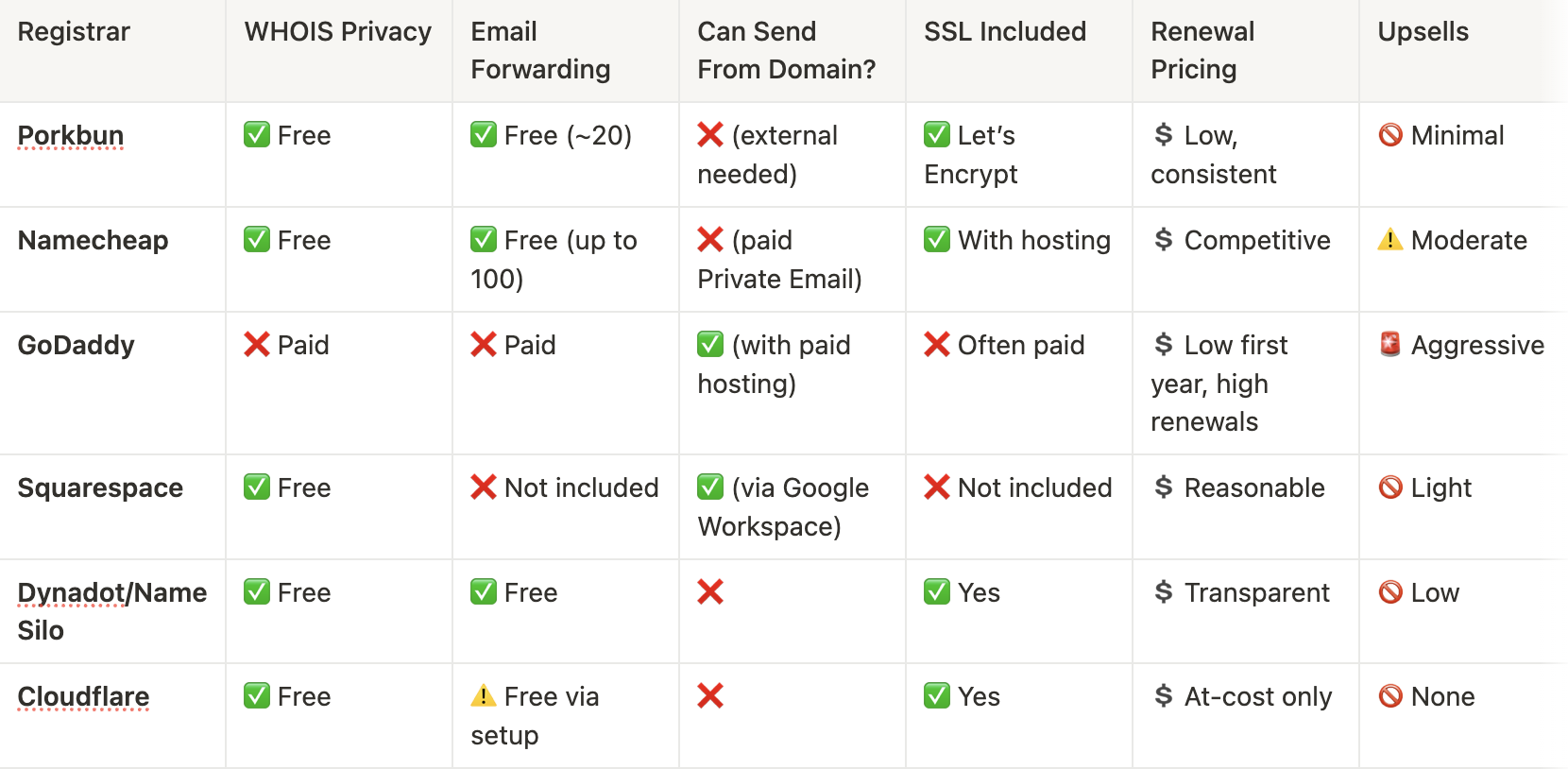
When the Registrar Actually Does Matter
For most people, you’ll rarely log into your registrar after the first month. But here’s when your choice really does matter:
- You manage multiple domains across different businesses or clients
- You’re flipping or brokering domain names
- You use complex DNS setups (email routing, CDNs, etc.)
- You’ve had a domain expire and don’t want it to happen again
- You want clean integration with your hosting, CMS, or web builder
- You anticipate needing to “push” domains from one owner to another (some registrars don’t offer that as an option)
In those cases, features like bulk editing, DNS speed, UI layout, and expiration management tools can actually save you time and money.
When It Doesn’t Matter (As Much As You Think)
If you’re registering one or two domains for a new project, most modern registrars will give you the basics:
- DNS management
- Auto-renew
- WHOIS privacy (usually free, but not always, so double-check)
- Support that doesn’t take a week to respond
At that point, the difference between “best” and “good enough” is usually just personal preference (or how many upsells you're willing to dodge).
The Bigger Risk: Forgetting Where Your Domain Lives
More than once, we’ve worked with founders who’ve lost valuable domains because they were registered through old emails, with cards that expired years before, or even on registrars they hadn’t logged into since they first bought the domains.
When these happens, these domains weren’t lost because the registrars were bad; they were lost because no one was paying attention.
That’s the real risk; not picking the wrong platform, but not having a system in place to manage what you’ve already registered.
What We Recommend
For most people starting in 2025, we suggest:
- Use Namecheap if you want clean UX, free WHOIS protection, and consistent pricing
- Use Porkbun if you want to save money and like the idea of a slightly lesser-known, friendlier registrar
- Use whatever keeps your domains in one place if you already have existing registrations elsewhere
And no matter which one you choose:
- Turn on auto-renew
- Use an email address you check
- Set up recurring calendar and email reminders to review your domains annually
- Keep a single spreadsheet or Notion doc that tracks what you own, where it’s registered, and when it renews
Don’t Overthink It
There’s no single “best” domain registrar for everyone. But there is a worst-case scenario, and that’s losing your domain because you forgot where it lives.
Pick one you like. Set your reminders. Move on.
And if you need help buying a domain someone else already owns?
That’s what we do → Snagged.com



